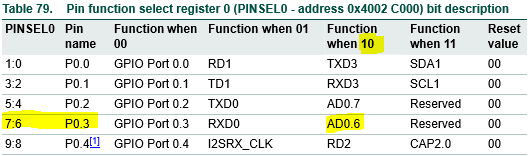TECHNICAL SPECIFICATIONS of LPC1768
(15-16 of ARMCTXM3)
*********************************************************************************
********************************************************************************
********************************************************************************
INTRODUCTION TO KEIL:
One of the important part in making an embedded system is loading the software/program developed into the microcontroller. Usually it is called “burning software” into the controller.
Prerequisite operations with the program that must be done before “burning a program” into a controller, This includes writing the program in assembly language or C language in a text editor like notepad, compiling the program in a compiler and finally generating the hex code from the compiled program.
Earlier people used different softwares/applications for all these 3 tasks.
a.Writing was done in a text editor like notepad/wordpad,
b. compiling was done using a separate software (probably a dedicated compiler for a particular controller like 8051),
c. converting the assembly code to hex code was done using another software etc.
It takes lot of time and work to do all these separately, especially when the task involves lots of error debugging and reworking on the source code.
Keil MicroVision is a free software which solves many of the pain points for an embedded program developer. This software is an integrated development environment (IDE), which integrated a text editor to write programs, a compiler and it will convert your source code to hex files too.
Keil was founded in 1982 by Günter and Reinhard Keil, initially as a German GbR. In April 1985 the company was converted to Keil Elektronik GmbH to market add-on products for the development tools provided by many of the silicon vendors. Keil implemented the first Ccompiler designed from the ground-up specifically for the 8051 microcontroller.
Keil provides a broad range of development tools like ANSI C compiler, macro assemblers, debuggers and simulators, linkers, IDE, library managers, real-time operating systems and evaluation boards for Intel 8051, Intel MCS-251and ARM families.
In October 2005, Keil (Keil Elektronik GmbH in Munich, Germany, and Keil Software, Inc. in Plano, Texas) were acquired by ARM.
PROJECT CREATION IN KEIL UVISION:
(24-29 of ARMCTXM3)
INTRODUCTION TO FLASH MAGIC:
Flash Magic is Windows software from the Embedded Systems Academy that allows easy access to all the ISP features provided by the devices. These features include
☞Erasing the Flash memory (individual blocks or the whole device)
☞Programming the Flash memory
☞Modifying the Boot Vector and Status Byte
☞Reading Flash memory
☞Performing a blank check on a section of Flash memory
☞Reading the signature bytes
☞Reading and writing the security bits
☞Direct load of a new baud rate (high speed communications)
☞Sending commands to place device in Boot loader mode
Flash Magic provides a clear and simple user interface to these features. Under Windows, only one application may have access the COM Port at any one time, preventing other applications from using the COM Port.
Flash Magic only obtains access to the selected COM Port when ISP operations are being performed. This means that other applications that need to use the COM Port, such as debugging tools, may be used while Flash Magic is loaded.
FLASH PROGRAMMING STEPS:
(30 OF ARMCTXM3)